Android Hide Title Bar and Full Screen Example
In this example, we are going to explain how to hide the title bar and how to display content in full screen mode.
The requestWindowFeature(Window.FEATURE_NO_TITLE) method of Activity must be called to hide the title. But, it must be coded before the setContentView method.
Code that hides title bar of activity
The getSupportActionBar() method is used to retrieve the instance of ActionBar class. Calling the hide() method of ActionBar class hides the title bar.
- requestWindowFeature(Window.FEATURE_NO_TITLE);
- getSupportActionBar().hide();
Code that enables full screen mode of activity
The setFlags() method of Window class is used to display content in full screen mode. You need to pass the WindowManager.LayoutParams.FLAG_FULLSCREEN constant in the setFlags method.
- this.getWindow().setFlags(WindowManager.LayoutParams.FLAG_FULLSCREEN,
- WindowManager.LayoutParams.FLAG_FULLSCREEN);
Android Hide Title Bar and Full Screen Example
Let's see the full code to hide the title bar in android.
activity_main.xml
File: activity_main.xml
- <?xml version="1.0" encoding="utf-8"?>
- <android.support.constraint.ConstraintLayout xmlns:android="http://schemas.android.com/apk/res/android"
- xmlns:app="http://schemas.android.com/apk/res-auto"
- xmlns:tools="http://schemas.android.com/tools"
- android:layout_width="match_parent"
- android:layout_height="match_parent"
- tools:context="first.javatpoint.com.hidetitlebar.MainActivity">
-
- <TextView
- android:layout_width="wrap_content"
- android:layout_height="wrap_content"
- android:text="Hello World!"
- app:layout_constraintBottom_toBottomOf="parent"
- app:layout_constraintLeft_toLeftOf="parent"
- app:layout_constraintRight_toRightOf="parent"
- app:layout_constraintTop_toTopOf="parent" />
-
- </android.support.constraint.ConstraintLayout>
Activity class
File: MainActivity.java
- package first.tranning.com.hidetitlebar;
-
- import android.support.v7.app.AppCompatActivity;
- import android.os.Bundle;
- import android.view.Window;
- import android.view.WindowManager;
-
- public class MainActivity extends AppCompatActivity {
-
- @Override
- protected void onCreate(Bundle savedInstanceState) {
- super.onCreate(savedInstanceState);
- requestWindowFeature(Window.FEATURE_NO_TITLE);
- getSupportActionBar().hide();
- this.getWindow().setFlags(WindowManager.LayoutParams.FLAG_FULLSCREEN,
- WindowManager.LayoutParams.FLAG_FULLSCREEN);
- setContentView(R.layout.activity_main);
-
-
- }
- }
Output: Hiding the Title Only
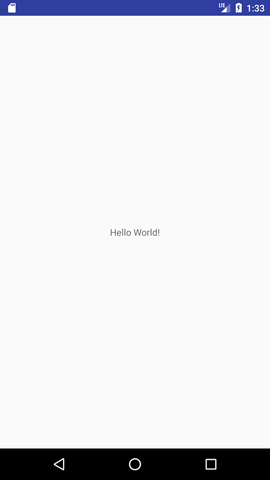
Output: Hiding the TitleBar and enabling FullScreen
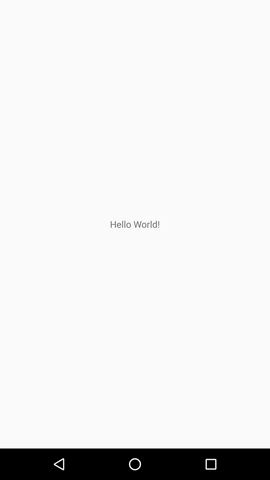
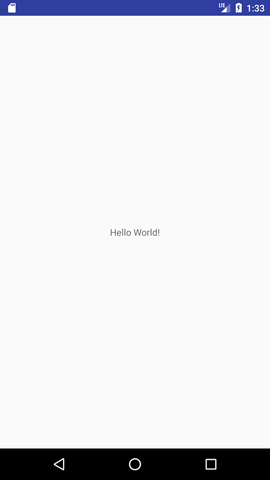
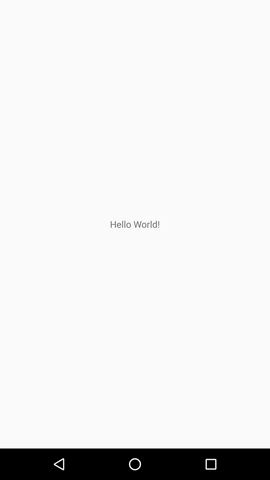

No comments:
Post a Comment