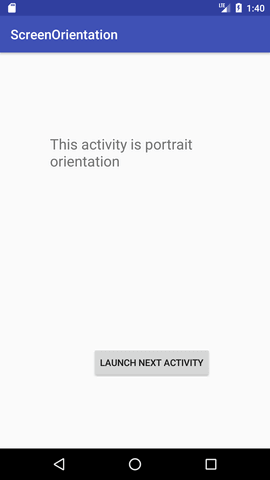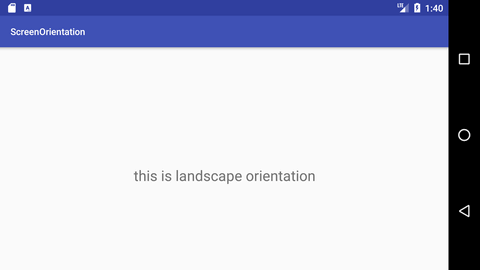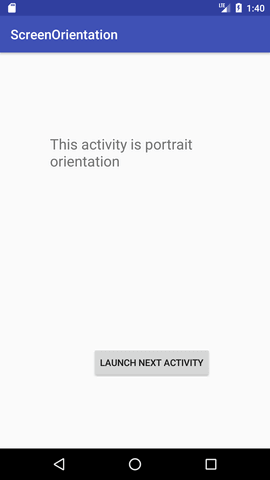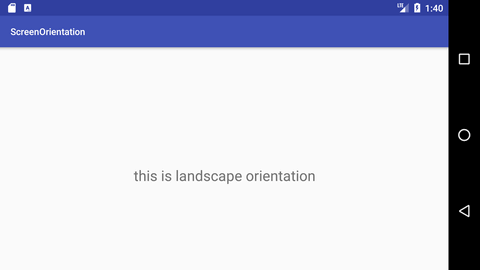Android Screen Orientation Example
The screenOrientation is the attribute of activity element. The orientation of android activity can be portrait, landscape, sensor, unspecified etc. You need to define it in the AndroidManifest.xml file.
Syntax:
- <activity android:name="package_name.Your_ActivityName"
- android:screenOrientation="orirntation_type">
- </activity>
Example:
- <activity android:name=" example.tranning.com.screenorientation.MainActivity"
- android:screenOrientation="portrait">
- </activity>
- <activity android:name=".SecondActivity"
- android:screenOrientation="landscape">
- </activity>
The common values for screenOrientation attribute are as follows:
| Value | Description |
|---|
| unspecified | It is the default value. In such case, system chooses the orientation. |
| portrait | taller not wider |
| landscape | wider not taller |
| sensor | orientation is determined by the device orientation sensor. |
Orientation attribute in activity and provides its orientation. In this example, we provide "portrait" orientation for MainActivity and "landscape" for SecondActivity.
- <?xml version="1.0" encoding="utf-8"?>
- <manifest xmlns:android="http://schemas.android.com/apk/res/android"
- package="example.tranning.com.screenorientation">
-
- <application
- android:allowBackup="true"
- android:icon="@mipmap/ic_launcher"
- android:label="@string/app_name"
- android:roundIcon="@mipmap/ic_launcher_round"
- android:supportsRtl="true"
- android:theme="@style/AppTheme">
- <activity
- android:name="example.tranning.com.screenorientation.MainActivity"
- android:screenOrientation="portrait">
- <intent-filter>
- <action android:name="android.intent.action.MAIN" />
-
- <category android:name="android.intent.category.LAUNCHER" />
- </intent-filter>
- </activity>
- <activity android:name=".SecondActivity"
- android:screenOrientation="landscape">
- </activity>
- </application>
-
- </manifest>
Output: